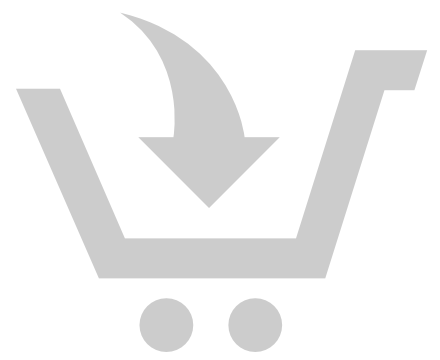General flow of making an order in webshop
You can make a purchase as a registered or just an occasional user. If you want to have a purchase history and have your delivery address saved so you do not have to type it in every time, create and fill your user profile before selecting items for your order.
STEP 1) SHOP - select items
Find items you wish to buy and put them in your Cart. You do not need to adjust quantities at this point.
After you've finished selecting items, proceed to your Cart page.
STEP 2) CART
On at page you'll be able to see selected items, their prices & discounts that may apply.
Here page you can:
- Change desired quantities for each item.
- Insert Coupon code if you have one
- Select desired type of delivery (notice: this might influence your payment options in the next step. That is why we will try to provide a description on Delivery items so you can make a choice that best suits you)
- See the amount For payment.
STEP 3) SELECT TYPE of PAYMENT and PROVIDE DELIVERY DETAILS
Next step after Cart page is Delivery Page where you provide your buyer's data, if required. Usually, we need your:
- Name & Surname
- Street, City, Postcode , Country
- Phone (optional, but desirable in a case we would like to contact you regarding your order to adjust details more quickly)
- Extra notes you might wish to provide to us regarding this order.
STEP 4) CONFIRM PAGE
This is your last step where you confirm your order. Confirmation also means you conform with our Terms of service you can find on these pages.
On this page you will be able to fee FULL DETAILS of your order as you would be seeing an invoice for your order.
In a case you would like to change any details regarding Type of payment or your address, you can click on menu to return on a form in STEP 3.
After confirmation an email will be sent to your email address you insterted in step 2. You will be redirected to next step: Payment.
STEP 5) PAYMENT PAGE
Based on your selected method of payment on STEP 3 you will be provided information or forms to fullfill your payment.
In a case of need for instant payment with ie PayPal or Credit Card you will see a form. NO PAYPAL or CREDIT CARD DATA is saved on our servers. Whole process of inserting card details or PayPal credentials is processed on their pages.
In a case of confirmed payment you it will be displayed on that "payment page" and you will also get an additional email for payment confirmation.
After that we will proceed with your order according to terms of our service.
ORDER CANCELLATION
In a case where you would like to cancel your order you must contact us immediately before fullfillment is put in place. You can find our contact details on several places:
- Footer of this website
- Terms of shopping